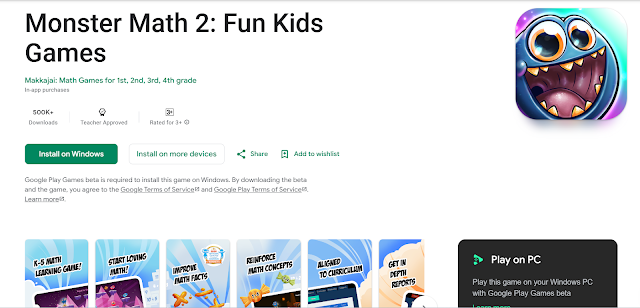Top 12 Apps for Learning Mathematics for Elementary Students
Everyone has different learning needs, and finding the right tools can make all the difference. In the digital age, using educational apps has become an effective way to strengthen math skills from an early age. Mathematics is the cornerstone of logical thinking and problem-solving, making it essential for young learners to build a strong foundation.
While traditional methods still hold value, digital platforms introduce an element of fun that keeps children motivated. In this article, let's delve into some of the best apps designed to support elementary students in their mathematical journey. The list includes carefully selected options that cater to different learning styles, so you never miss an opportunity to enhance your child's skills.
If you're searching for effective resources, these apps should be on your radar. Let's face it—math can be challenging for some students, but the right approach can turn it into an enjoyable experience. As a result, we usually recommend tools that offer a balance between learning and entertainment.
1. Prodigy Math: Kids Game
Prodigy Math lets you personalize the experience based on skill level, so kids progress at their own pace. This game was the most entertaining math tool I tested. I loved how easy and fast it was for kids to get started without complicated instructions.
It also includes features like skill-building quests and rewards. Prodigy Math can also adapt questions to match your child’s progress. There are many reasons to use this app, so it might be a great choice for making math a daily habit.
You can choose different math topics depending on your child's learning needs. There are many common challenges children face when learning math. This includes anything from struggling with multiplication to needing extra practice with fractions.
There is no pressure to complete levels quickly, which makes learning stress-free. However, if your child enjoys competition, they will appreciate the in-game battles against other players. As well as practicing core math skills, you can also track progress through detailed reports.
Benefits of Prodigy Math Game:
- Transforms math practice into an interactive adventure.
- Players earn rewards, go on quests, and play with friends while solving math problems.
- Adapts to each student’s strengths and weaknesses.
- Ensures skill-building is effective.
- Fully supports state-level curricula, including Common Core and TEKS.
- Helps reinforce classroom learning through structured math practice.
- Features 1,400+ math skills for continuous growth.
- Allows students to progress at their own pace.
- Free parent accounts provide insights into a child’s learning.
- Parents can monitor progress, set goals, and offer rewards to encourage practice.
Download from:
2. SplashLearn: Kids Learning App
Once you get started, SplashLearn lets you track your child’s progress, which you can use to celebrate their achievements and stay motivated. This way, you can check that they are advancing in their math skills and building confidence along the way. As an award-winning educational tool, it’s widely trusted by families and educators, demonstrating its potential for a highly impactful educational experience.
Math is in our opinion the best feature of SplashLearn, offering everything from cool math games to studying times tables and division facts. The wide range of activities caters to every skill level, helping children practice math in a fun and accessible way. For an extra boost, you can check the detailed skill reports, which help guide future learning and track growth.
Download from:
3. Khan Academy Kids
The app doesn’t just focus on one aspect of learning—it’s designed to cover math, reading, and more, so kids can grow in multiple areas simultaneously. Over time, the app adjusts to the child's level, ensuring they receive lessons that match their abilities, which helps them build a strong math foundation. This feature is a game-changer for families on the go. And much more, as this app provides an experience that’s not only enriching but safe.
Benefits of Khan Academy Kids:
- Wide range of math topics.
- Suitable for ages 2-8.
- Progress tracking for parents/teachers.
- Developed by early education experts.
Download from:
4. Monster Math 2: Kids Fun Games
Let’s see how it works: It offers challenges for kids in grades KG through 5, all with customizable levels to match your child's abilities. Once you know your child’s current level, you can adjust the difficulty to match their progress. Monster Math 2 even has adaptive learning features, so that you can guide your child to success at their own pace. For even more effective learning, use the detailed reports, which helps you track your child’s growth and pinpoint areas where they need more help.
It also has a fun storyline that keeps kids engaged while practicing important math facts! This is where math meets adventure, as they solve puzzles and unlock new levels. It’s relatively simple to use and just requires a few taps to get started. Once your child gets going, they can practice everything from basic addition to advanced fractions, and then move on to more complex concepts like primes, factors, and multiplication tables!
Download from:
5. Todo Math
Typically, Todo Math contains over 2,000 interactive activities that align with Common Core State Standards, making it perfect for children from Pre-K through 2nd grade. The app is inclusive and accessible, with features like dyslexic fonts, left-handed mode, and multiple language options, which allow all children to learn independently, regardless of their needs. At most recent count, more than 5,000 elementary classrooms have used Todo Math, creating a solid foundation for math education.
You can take a look at its numerous levels, from counting to 100 and learning simple geometry, to more advanced tasks like three-digit addition and multiplication. Todo Math lets you choose the ideal challenge level for your child, and it helps them to keep their progress on track.
At the Parents Page, you have the ability to track your child’s progress, adjust their learning level, and sync profiles across devices. This feature makes it easier for parents to stay informed about their child’s mathematical journey. Todo Math is committed to giving the best learning experience, with an educational approach crafted by experts from prestigious institutions.
Download from:
6. Moose Math by Duck Duck Moose
Moose Juice Store, Pet Bingo, and Lost & Found are game-like environments, which lead up to concept mastery through repetition and clever design. You simply follow the math prompts, collect rewards, and build your own city brick by brick.
The Dust Funnies characters should explore every corner of your child’s curiosity. These whimsical helpers introduce math with charm and clarity, so your child connects emotionally and logically with each new topic.
This app will have your kids tapping through colorful challenges that take you through number patterns, shape recognition, and quantity comparison. And what’s even better is the built-in Report Card that allows you to track progress without digging around for results.
It is preferred by many people because of its alignment with classroom standards and its kid-friendly design. Math lovers can expect to breeze through number operations, or slow down for deeper learning, which allows steady growth without pressure.
What sets them apart from the competition are the multi-level, story-driven activities tailored for young minds. That way you’re always teaching math in a way that sticks, every time.
Plus, it was developed alongside education experts at Stanford, so you know it’s backed by solid research. That way, users can rely on more than just fun—they gain long-term knowledge.
Download from:
7. Mathway: Scan & Solve Problems
Download from:
8. Math Kids: Math Games For Kids
Ever wanted to introduce your toddler to counting, adding, and subtracting but don’t want to overwhelm them? Math Kids allows you to ease them into early mathematics through short, fun puzzles and playful visuals.
The learning games are set up just like simple challenges that gradually increase in complexity. As your child solves math puzzles through mini-games like Comparing, Adding Fun, or Subtracting Quiz, they grow more confident with each correct answer.
It covers foundational skills such as counting, identifying numbers, basic addition, and subtraction, all while your child plays. For those of you who prefer tracking progress, the app includes a report card section where you can monitor scores and adjust difficulty.
Math Kids offers sticker rewards, and you can either let your child play freely or guide them through a specific path depending on their learning stage.
This app is perfect for parents who want a no-pressure introduction to math for their young learners. It’s free, without in-app ads, and was thoughtfully built by parents who understand what children need in their early education journey.
Benefits of the Math Kids App:
- Gentle Introduction to Math : Designed to ease toddlers into basic math concepts like counting, addition, and subtraction without overwhelming them.
- Fun, Interactive Learning : Short, game-like puzzles help children learn through play, turning math into an enjoyable activity.
- Covers Core Math Skills : Teaches counting, number recognition, comparing numbers, basic addition, and subtraction.
- Parental Involvement Encouraged : Initially designed for co-play, allowing parents to guide and support their child's learning journey.
- Motivational Rewards : Kids earn sticker rewards to celebrate milestones and keep them motivated.
Download from:
9. Kahoot! Numbers by DragonBox
As a parent, it not only helps my child develop number sense but also shows them the logic behind addition and subtraction. Plus, because it introduces math through discovery rather than drills, kids are more likely to enjoy the learning process.
I find this option quite useful, especially when I want my child to learn without pressure. If you find yourself searching for something that builds a solid math foundation, this can be an excellent option. Once I go there, I see my child slicing, stacking, and comparing numbers—all while having fun with strategic puzzles and clever challenges.
Download from:
10. DoodleMath: Elementary Math
Also, DoodleMath is aligned with Common Core Standards, so it fits seamlessly into your child’s curriculum. It rewards effort over ability, promoting a growth mindset by celebrating ongoing progress. The platform includes learning games and activities. It provides offline access. It has in-app accessibility options like audio dictation and colored overlays. These features support all students in their learning journey.
The app is just like having a personalized tutor at home, and some of its features, like progress tracking for parents and teachers, help keep you involved in your child’s learning journey. Also, you can get detailed reports on how your child is doing and make adjustments as needed to ensure they continue progressing.
Three Things I Like About This App:
- Personalized Learning: DoodleMath personalizes learning for each student. It helps them progress correctly whether they are behind or advancing.
- Fun and Engaging: With interactive exercises, games, and rewards for effort, the app makes math practice enjoyable and encourages a growth mindset.
- Parent & Teacher Tools: The app offers progress tracking and detailed reports, making it easy for parents and teachers to stay involved and support the child’s learning journey.
Download from:
11. King of Math Jr - Lite
Because you always have the opportunity to solve problems from different angles, the app helps foster independent thinking and builds a strong mathematical foundation. For example, in counting, you can see how numbers relate to each other in different contexts, which helps children understand their practical use.
If you need an app that makes math enjoyable while reinforcing key concepts, you should use King of Math Junior. It’s a great choice for parents who want their children to develop essential math skills without the experience feeling like a chore.
Download from:
12. Math Flash Cards
It’s relatively simple to use and offers an intuitive layout that even younger children can navigate easily. The app also includes a countdown timer to simulate test-like conditions, encouraging kids to work efficiently and stay on track!
Additionally, it lets you choose whether the cards appear in order for quicker memorization, or randomly for a more thorough review. The option to allow up to three tries per question helps kids feel more confident, and just in case they miss something, the app shows the correct answer for instant feedback.
This is where the fun meets learning, as they can track their progress in the score list, all with a friendly and encouraging voice that keeps kids motivated! Go over missed cards again for more practice. That way no skill is missed.
Download from:
App Store
Conclusion and Reflection
Then, when you explore the variety of apps mentioned above, you'll find that helping your child excel in math is easier than ever. With these interactive tools, learning how to master arithmetic and problem-solving becomes a fun experience. Still, there are countless options out there, so it’s important to find the right fit for your child's unique learning style.
Pick an app that has the features you like, whether it's gamified learning, personalized paths, or progress tracking. The trick is to find the best resources from the masses of educational tools available. That’s what this article should help you with.
Our list of top math apps will help your child improve their skills, become a more confident learner, or even start enjoying math in a way they never have before. Once you are armed with the right app, your child will be on their way to mastering key math concepts at their own pace.
We hope this article has helped you know the apps that can make math learning fun and effective for your little one. Good luck!
Frequently Asked Questions:
1. Are these math apps free? Some apps are free with optional premium features, while others may require a subscription or one-time purchase.
2. How do I track my child's progress? Most of these apps offer progress tracking tools for parents, providing detailed reports on their child’s performance and areas of improvement.
3. Are these apps suitable for all ages? Each app is designed for specific age groups, with some targeting younger learners and others focusing on more advanced elementary concepts.
4. Can these apps be used offline? Several of these apps offer offline access, so children can continue learning even without an internet connection.
5. How do I choose the right app for my child? Consider your child’s learning style and needs. Some apps offer more interactive games, while others focus on structured lessons or practice drills.